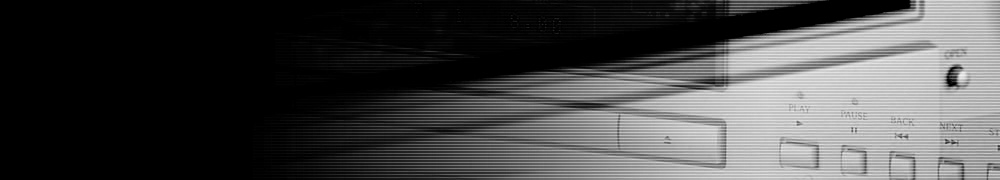This driver supports 64-bit versions of Windows operating systems.
Supported operating systems: Windows7(64-bit) / WindowsVista(64-bit) / WindowsXP SP3(64-bit).
Note: The supported computer operating systems are the above 64-bit versions of Windows. Updating is not required with other 32-bit versions of Windows or Mac OS(verified on 10.6 and later).
Updating procedure
- Click the download link below. Downloading starts.
- Store the downloaded file("USButy_v1r0a.exe") in the desired folder.
- Double-click "USButy_v1r0a.exe" to execute it. The file is automatically extracted and a folder is created.
- The "USB Utility Setup Guide"(.pdf) file, the "AcpDC901UsbAudioSetup"(.exe) file, and folders named "x32", "x64 folder" and "xp" are created within the folder created when the "USButy_v1r0a.exe" file is extracted.
- Follow the instructions in the USB Utility Setup Guide(.pdf) to install.
File name
"USButy_v1r0a.exe" (self-extracting compressed file, 4.77 Mbytes)
Download
For inquiries
For any questions on installation, etc., please contact your local Accuphase Official Distributor or your local Accuphase Authorized Service Station.
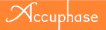 Accuphase Laboratory, Inc.
Accuphase Laboratory, Inc.
enrich life through technology