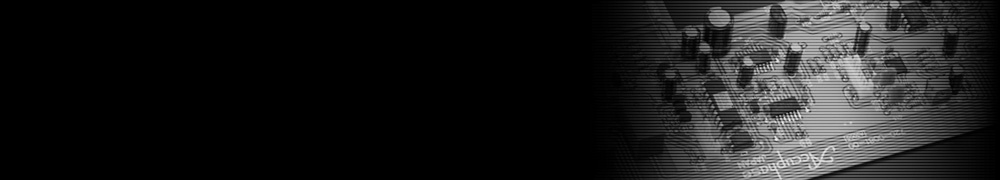Note:
This page is for downloading software for DC-37.
The software for DC-950, DP-560, DP-430 and DAC-50 is here.
The software for DC-901, DP-720, DP-550, DP-410 and DAC-40 is here.
The software for DC-1000, DP-770, DP-750, DP-570, DP-450 and DAC-60 is here.
The software for DP-570S is here.
Supported operating systems:
Windows 11* / Windows 10(64/32bit) / Windows 8.1(64/32bit) / Windows 8(64/32bit) / Windows 7(64/32bit).
*It is the same version as before, but we were able to confirm that it is compatible with Windows 11.
Updating procedures
- Click "Download" in the USB utility2 Setup files below and save it to the appropriate location.
- Unzip the "USButy2_v1r1.zip".
Right-click on the zip file and select "Extract All" to create the folder and unzip all files. - After extraction
- Follow the instructions in USB_Utilities2_Setup_Guide(.pdf) to install.
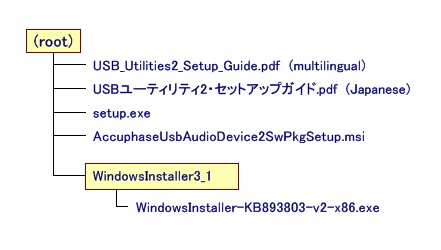
USB utility2 set up files
USButy2_v1r1.zip (ZIP compressed file,9.06 Mbytes)
Download
Downgrading the software version
When playing a PC sound source, DC-37 may not be able to play depending on the version of USB driver 2.
If you cannot play with Ver.1.1, please try Ver.1.0 software is here.
For inquiries
For any question, please contact your local Accuphase Distributor.
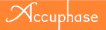 Accuphase Laboratory, Inc.
Accuphase Laboratory, Inc.
enrich life through technology